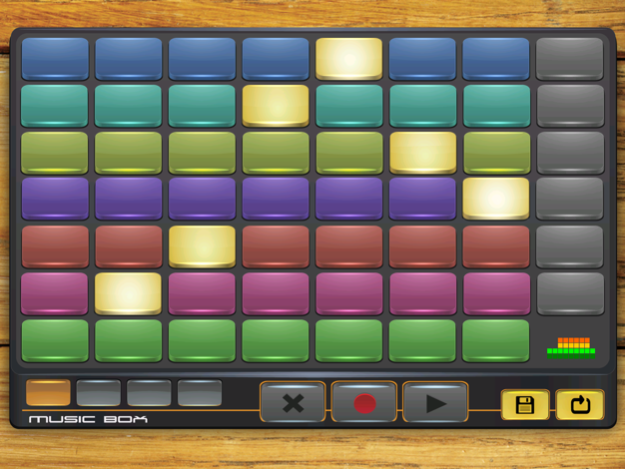Hip Hop Box 1.0.2
Continue to app
Free Version
Publisher Description
Get ready to unleash your inner Hip Hop producer, Hip Hop Box allows you to immerse yourself in professional Hip Hop sounds, making game changing tracks with no previous music knowledge. Tap the raw industry standard samples to create new banging Hip Hop beats and start expressing yourself now.
100s of sounds scattered across 7 comprehensive categories of Bass, Drums, Melody, Vocals, Percussion, SFX and Rhythmic Loops.
Bump your tracks in your headphones or plug into some speakers for a truly awesome experience.
Tap, Mix, Create and Save!
100s of High Quality Sounds
49 Pad Controller
Record and Overdub Your Tracks
Save and Load your Mixes
Easy to use but powerful sequencer to record, edit and save your Hip Hop music creations
Hip Hop Box is a fun and creative new way to make music; we have found the freshest most contemporary producers to bring you the most exclusive sounds to really pull your ideas alive.
START CREATING MUSIC NOW
Fanpage:
https://www.facebook.com/musicboxlondon
Aug 8, 2016
Version 1.0.2
This app has been updated by Apple to display the Apple Watch app icon.
- Fixed iAP problem
About Hip Hop Box
Hip Hop Box is a free app for iOS published in the Audio File Players list of apps, part of Audio & Multimedia.
The company that develops Hip Hop Box is Blue Boat. The latest version released by its developer is 1.0.2.
To install Hip Hop Box on your iOS device, just click the green Continue To App button above to start the installation process. The app is listed on our website since 2016-08-08 and was downloaded 9 times. We have already checked if the download link is safe, however for your own protection we recommend that you scan the downloaded app with your antivirus. Your antivirus may detect the Hip Hop Box as malware if the download link is broken.
How to install Hip Hop Box on your iOS device:
- Click on the Continue To App button on our website. This will redirect you to the App Store.
- Once the Hip Hop Box is shown in the iTunes listing of your iOS device, you can start its download and installation. Tap on the GET button to the right of the app to start downloading it.
- If you are not logged-in the iOS appstore app, you'll be prompted for your your Apple ID and/or password.
- After Hip Hop Box is downloaded, you'll see an INSTALL button to the right. Tap on it to start the actual installation of the iOS app.
- Once installation is finished you can tap on the OPEN button to start it. Its icon will also be added to your device home screen.